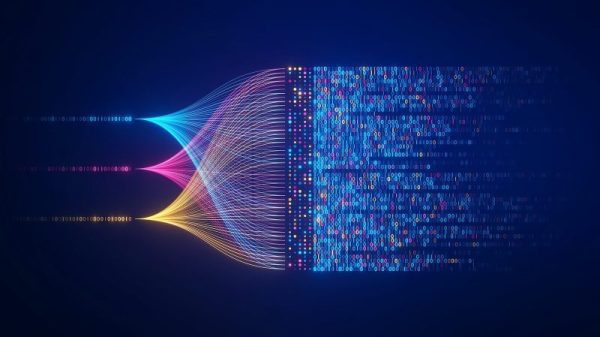The newly introduced feature on Chrome for Android allows users to listen to webpages being read aloud directly within the browser. Being able to access audio versions of articles is a significant boon for those who prefer or are limited to auditory content consumption. This feature not only enhances accessibility but also improves convenience for users on the go or those with visual impairments. By integrating this text-to-speech capability directly into the browser, Google has effectively eliminated the need for third-party apps or services to perform the same function.
Users can easily activate the feature by simply tapping on the desired text on a webpage and selecting the Listen option from the context menu that pops up. This initiates the audio playback of the selected text, complete with play, pause, and skip controls for easy navigation. Additionally, users have the option to adjust the playback speed to suit their preferences, catering to a wider range of users with varying listening speeds.
One of the primary advantages of this feature is its seamless integration into the Chrome browser itself. By forgoing the need for external tools or plugins, users can save time and optimize their browsing experience. The simplicity of activating the text-to-speech function directly within Chrome ensures a user-friendly experience that is accessible to all, without the hassle of downloading additional software.
Moreover, the ability to listen to webpages on the go makes multitasking a breeze. Whether users are commuting, exercising, or simply prefer audio content, this feature enables them to consume web articles hands-free. This hands-free functionality not only enhances convenience but also promotes safety, particularly for users engaging with content while driving or performing other tasks that require their full attention.
Furthermore, the customized playback options, such as adjusting the speed of the audio, allow users to tailor their listening experience to their liking. Whether users prefer a brisk overview or a detailed explanation, they can adjust the playback speed accordingly. This level of customization enhances the overall user experience by accommodating individual preferences and maximizing engagement with the content.
In conclusion, the addition of the text-to-speech feature within Chrome for Android represents a significant step towards enhancing accessibility and convenience for users. By offering a seamless and user-friendly solution directly within the browser, Google has streamlined the process of consuming web content in audio format. With customizable playback options and hands-free functionality, users now have greater flexibility in how they interact with online articles. This innovative feature not only caters to those with visual impairments but also benefits all users looking for a more convenient and engaging browsing experience.