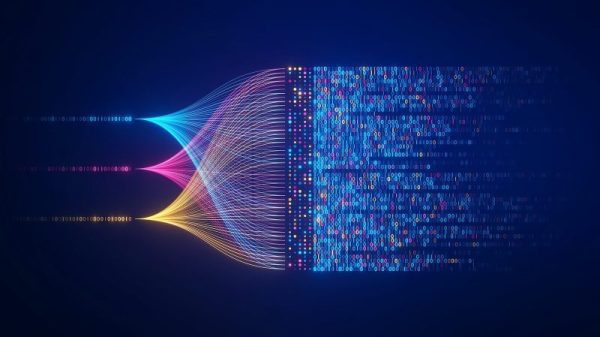Google Is Making It Easier to Use a Password Manager Inside Chrome on Android
One of the most crucial aspects of digital security in today’s digital age is undoubtedly managing passwords effectively. With most individuals handling a multitude of accounts and passwords across various platforms, the need for a secure and convenient method to store and access them has never been more pressing. Recognizing this need, tech giant Google is taking a significant step to enhance password management for Android users through its Chrome browser.
Google’s latest initiative involves integrating password manager functionality directly within the Chrome browser on Android devices, making it more seamless for users to both save and retrieve their login credentials. This move is not only aimed at enhancing user convenience but also at bolstering security by encouraging the use of complex, unique passwords for each online account.
By enabling users to store and access their passwords within the Chrome browser, Google is simplifying the process of managing login credentials across websites and services. With the prevalence of data breaches and cyber threats, using a password manager is considered a best practice for securing online accounts effectively. By centralizing password management within Chrome, Google is helping users adopt and maintain good password hygiene effortlessly.
Moreover, Google’s integration of password manager features within Chrome on Android aligns with the company’s broader efforts to prioritize user security and privacy. By providing users with a built-in tool to manage passwords securely, Google is empowering them to take control of their digital footprints and protect their sensitive information from unauthorized access.
Additionally, the convenience offered by the integrated password manager in Chrome on Android can lead to increased adoption rates among users who may have hesitated to use such tools in the past due to perceived complexity or inconvenience. By streamlining the process of storing and autofilling passwords, Google is lowering the barrier to entry for individuals who wish to enhance their online security practices.
In conclusion, Google’s initiative to facilitate the use of a password manager within Chrome on Android signifies a positive step towards improving digital security for users. By integrating password management features directly into the browser, Google is not only enhancing convenience but also promoting better security practices among Android users. As the digital landscape continues to evolve, initiatives like this are essential in empowering individuals to safeguard their online accounts effectively.